Knowledge Base
How to Perform the Clear CMOS Procedure on Your Cybernet PC
Updated: August 29, 2024
Clearing the CMOS is a simple procedure that can solve many issues, such as USB, touch or even power issues. The only tool you will need for this procedure is a paperclip or other small tool.
1. Disconnect the power adapter from the unit and the outlet. If your system has hot-swap batteries, remove the batteries from the system as well.
Note: If the AC Cord if connected to a hard to reach outlet, you can disconnect the AC cord from the power adapter itself. This will cut the connection to the outlet also.
2. Identify the location of the CMOS micro switch, refer to the images below the location of this switch on your model.
3. Use the paperclip or tool to press the micro switch 4 to 5 times.
4. Reconnect the power adapter to the unit.
5. Reconnect the power adapter to the outlet or reconnect the AC cord to the power adapter.
6. Try powering on the PC and re-test the malfunction.
You can find the CMOS micro switch for your Cybernet PC by matching the model of your PC and then identifying the location based on the images below.
CyberMed G15 G22 G24 NBG24 SG24
The CMOS micro switch on these units is located on the I/O plate next to the DP port.
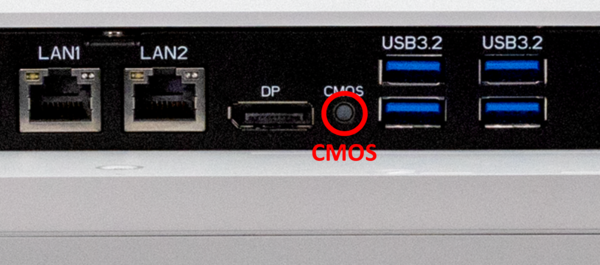
CyberMed NB22 NB24 S22 S24
The CMOS micro switch on these units is located on the I/O plate next to the audio jacks.
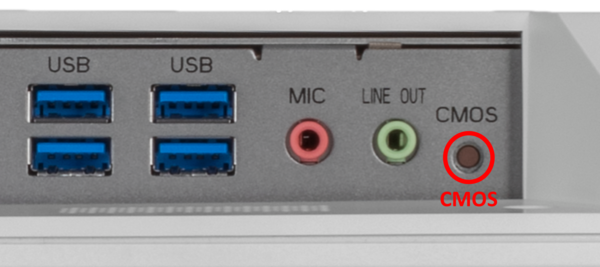
CyberMed and iOne C22, C22G CN22, H24x, H24xT, HN24x
The CMOS micro switch on these units is located on the I/O plate, between the COM port and the 1394 port.
CyberMed & iOne M12
The CMOS micro switch on these units is on the I/O plate, between the LAN2 and HDMI connectors.

CyberMed H22, N22, MP17ix
The CMOS micro switch on these units is located on the I/O plate, next to the power connector.
CyberMed H22, N22, MP17ix
The CMOS micro switch on these units is located on the I/O plate, next to the power connector.
CyberMed, iOne and iPOS H19, H19G, H6, H6G, H24, H24G, IPC-R3
The CMOS micro switch for these units is located on the I/O plate, between the HDMI and DVI ports.
iOne and iPOS GX45, G45, G4
The CMOS micro switch on these units is located on the I/O plate next to the audio jacks.
iOne MP171, MP172
The CMOS micro switch on these units is located on the I/O plate next to the audio jacks.
iOne-GX31
The CMOS micro switch on these units is located on the I/O plate next to the audio jacks.
ZPC-H6
The CMOS micro switch on this unit is found to the left of the Power Button on the side of the unit
ZPC-D5
The CMOS micro switch on this unit is found on the bottom near the metal cover plate on the right side.
ZPC-GX31
The CMOS micro switch for this unit can be found on the left side of the unit under the optical drive bay.